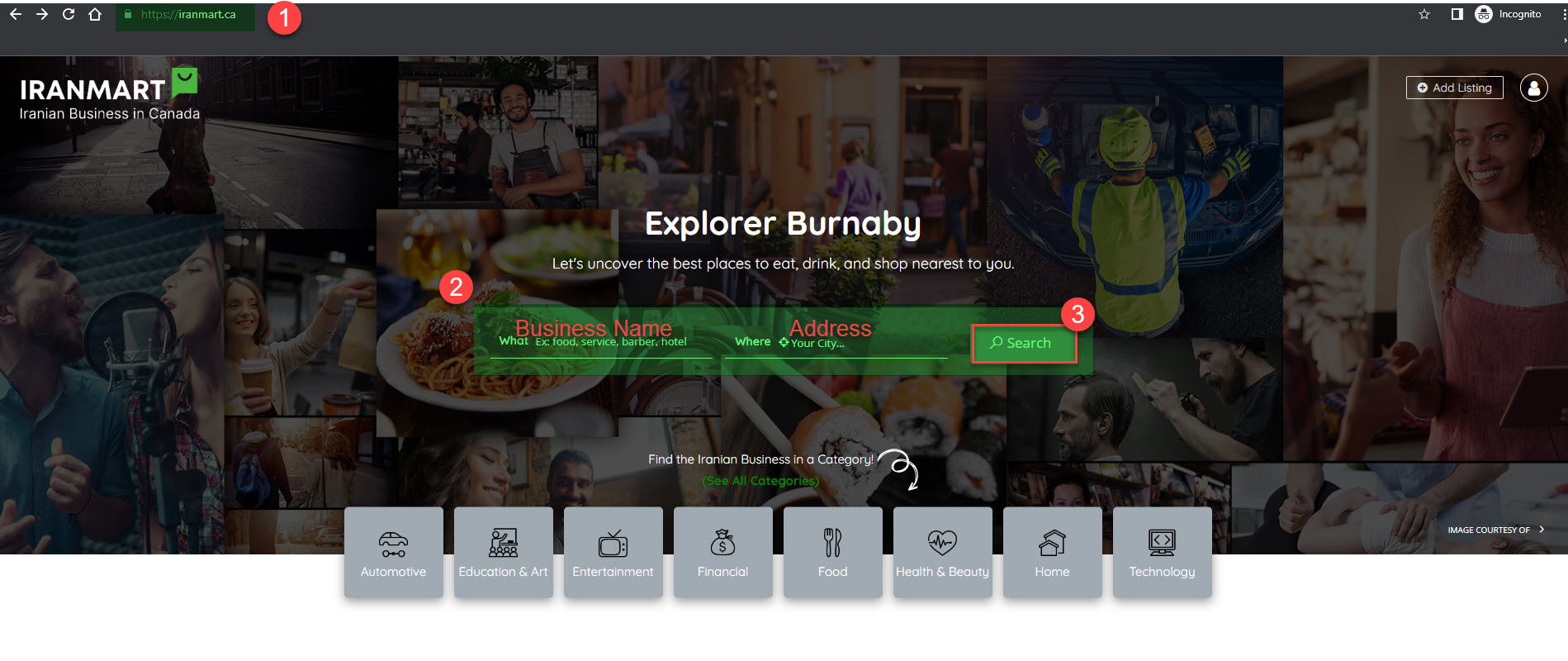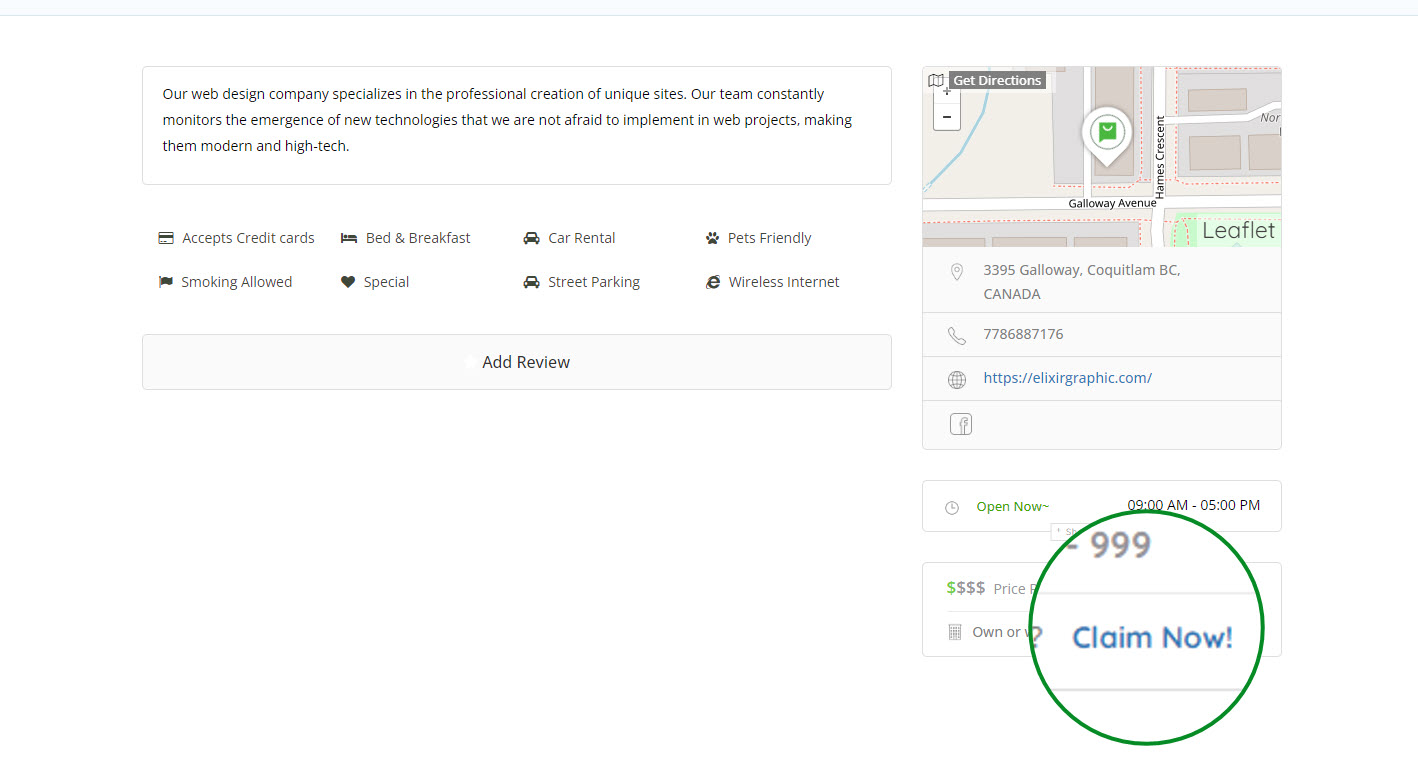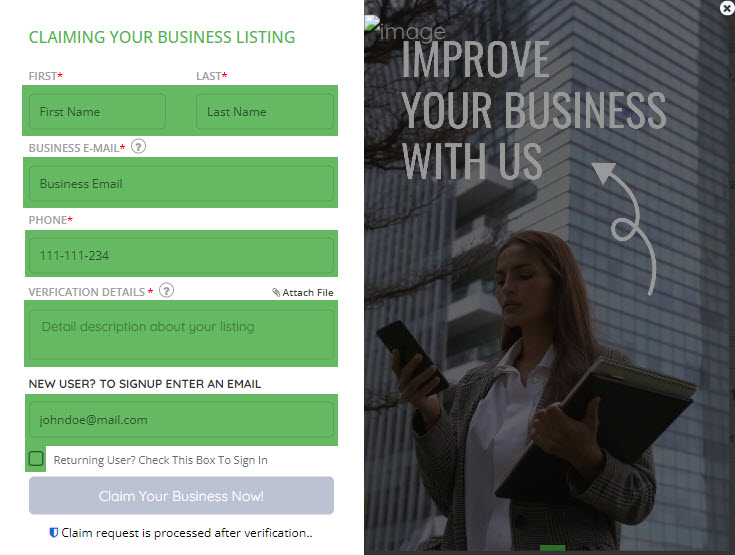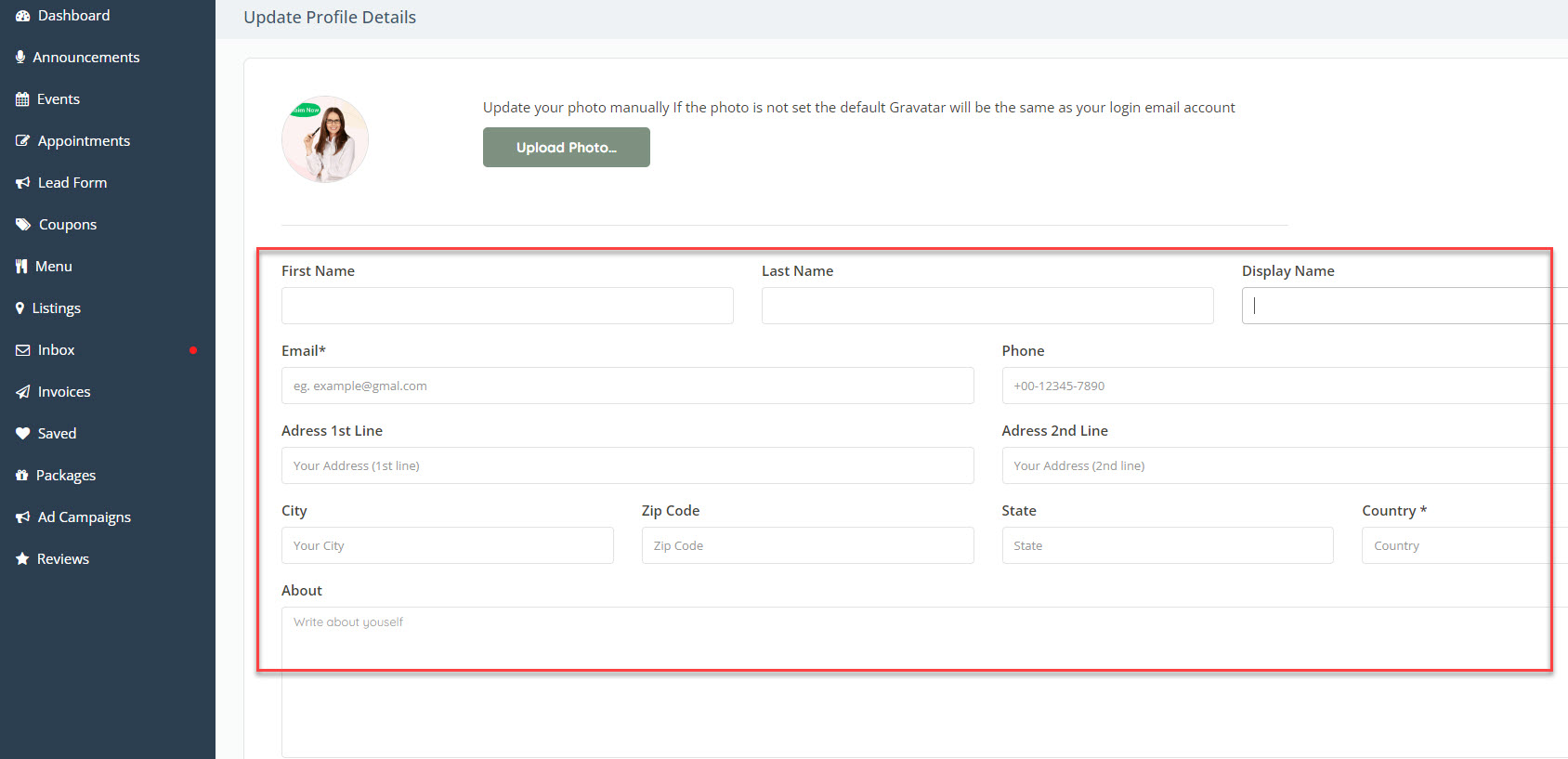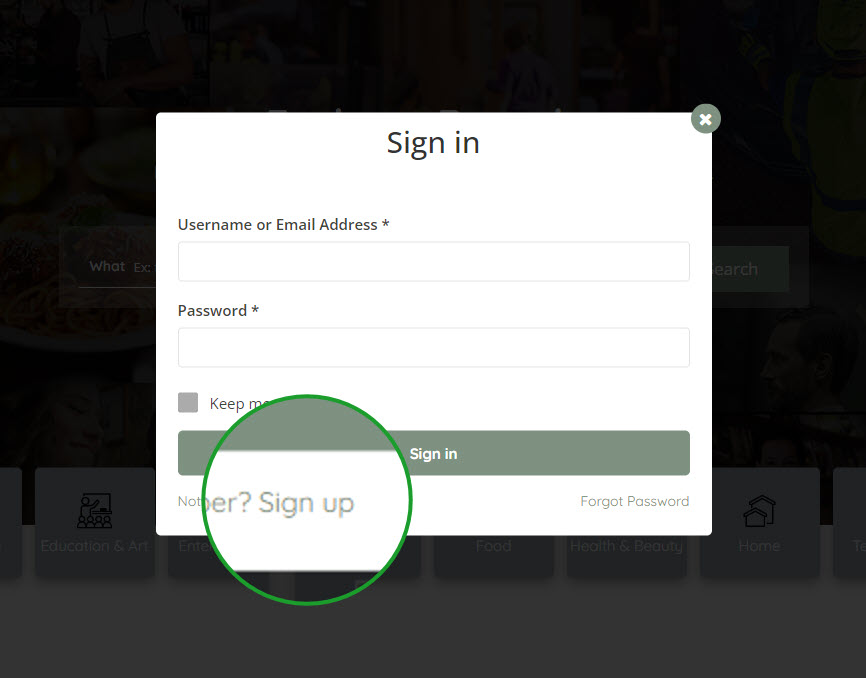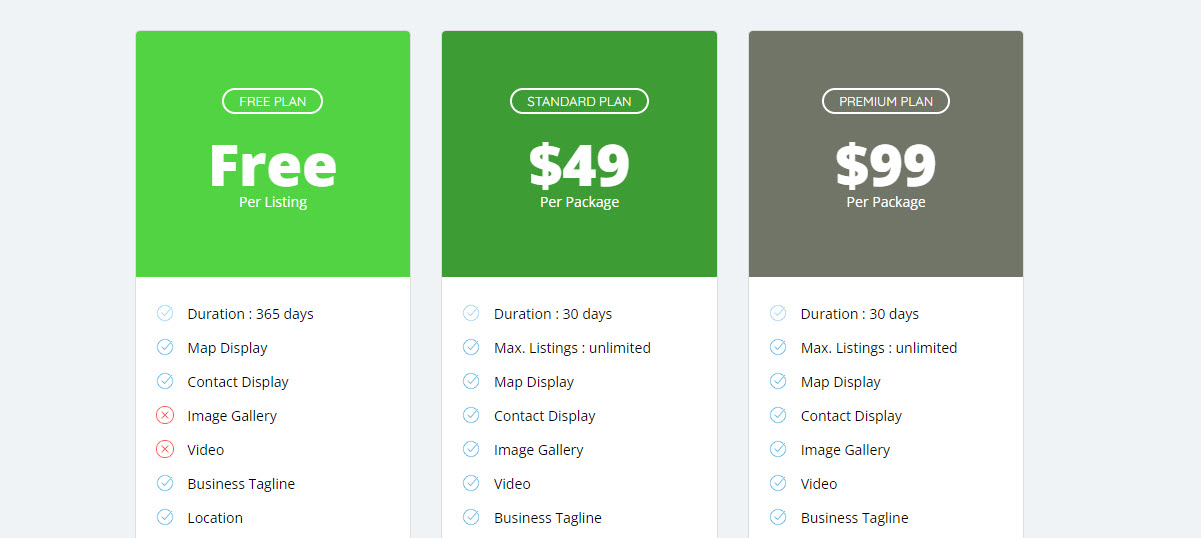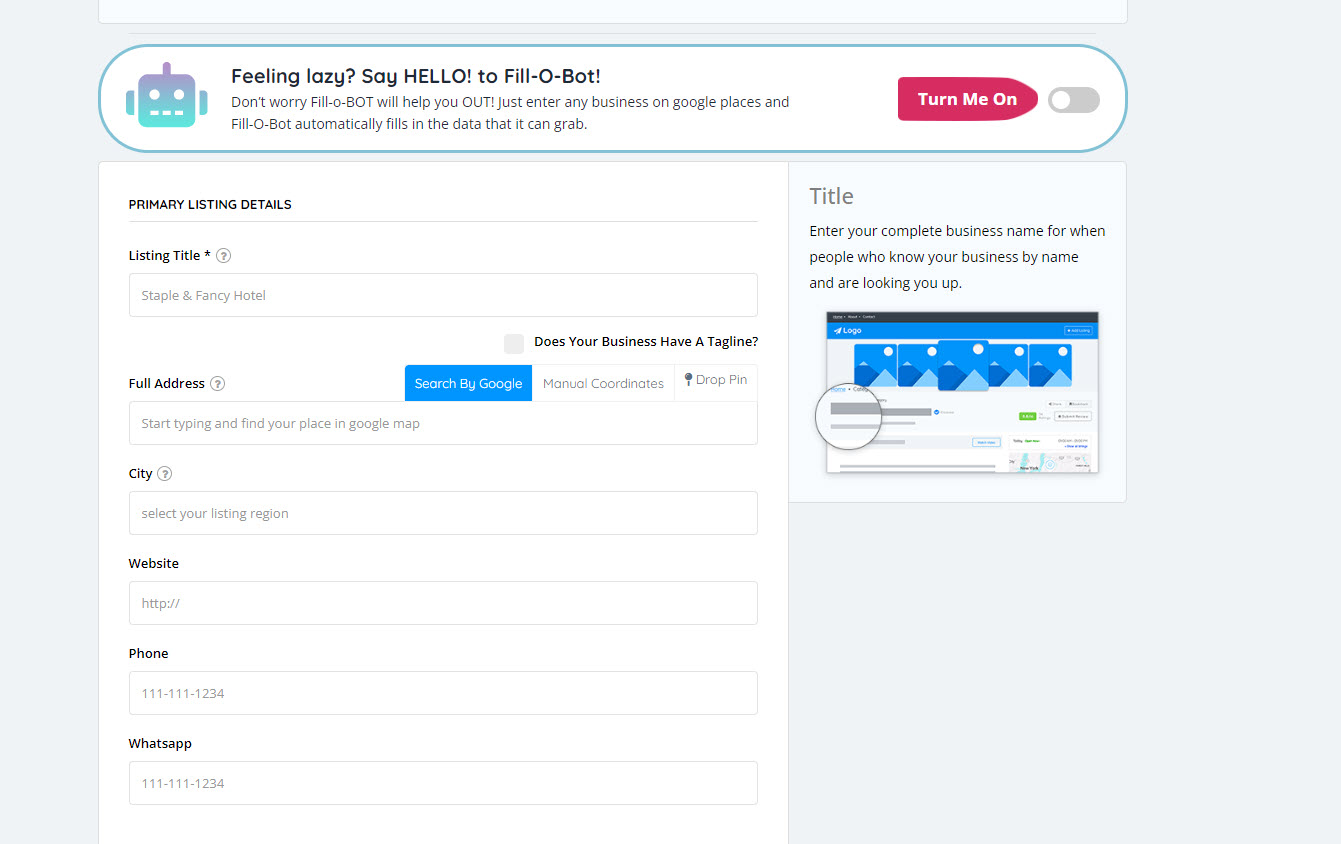To claim or add a business to a list of businesses
Claiming a business is the process by which the rightful owner or representative of a business takes control of their business listing on a directory. It allows the owner to verify and manage the information displayed about their business. In IRANMART The owner or representative of a business can claim the business and have control over the listing such as the ability to update contact information, business hours, description, add photos, respond to reviews, run ads campaigns to promote, receive new leads, etc.
The claim process involves providing proof of ownership or authorization to act on behalf of the business. This verification step ensures that only authorized individuals can manage the business listing.
Search for your business:
Use the search in IRANMART to find your business listing. Enter your business name, address, and any other relevant details to locate the correct listing.
Look for a “Claim” option:
Once you find your business listing, check if there is an option to claim the business.
Wait for confirmation:
After submitting the verification detail, you will receive a confirmation from IRANMART (It may take 1 to 3 working days) indicating that your business has been claimed and a password to enter the portal. This confirmation will be sent via email.
Manage your listing:
Once you have claimed your business, you can access a dashboard and your account where you can manage and update the information on your listing. Make sure to provide accurate and up-to-date details, including your business hours, contact information, and description.